The F3arRa1n Activation Tool 2024 is a comprehensive solution designed for activating iOS devices, specifically those with MEID or GSM capabilities, even in cases where the baseband is damaged or the device has been restored. This tool provides multiple processes for activation from the Hello screen and allows for a variety of functions, including untethered activation, Face ID, and Touch ID setup, along with support for notifications and synchronization. It is compatible with iOS 12.0 to 18.0, depending on the process used.
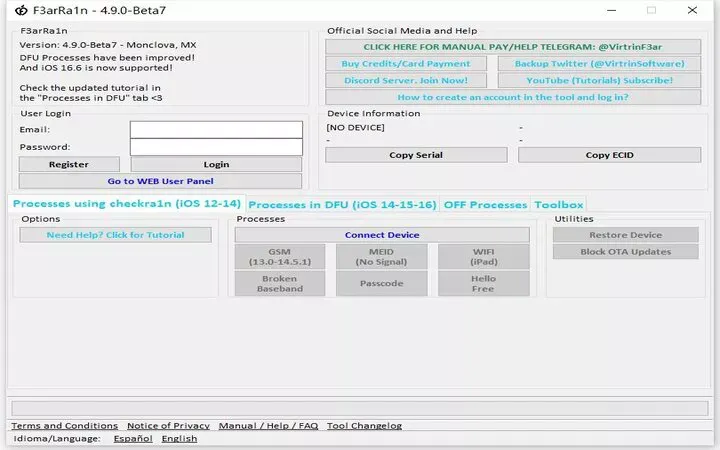
Features
- Hello Signal Activation: Activates devices from the Hello screen with signal on MEID or GSM restored devices.
- Hello No Signal Activation: Compatible with devices with damaged baseband, allowing activation without signal.
- Hello WiFi Activation: Activates Wi-Fi-restored devices from the Hello screen.
- Hello GSM Activation: Restores activation for GSM devices from the Hello screen.
- Menu Access: Allows removal of linked accounts for devices with menu access.
- Untethered Activation: Reboot the device without lock issues.
- Security Features: Supports PIN, Face ID, and Touch ID.
- Device Support: MEID and GSM devices supported.
Additional Functions:
- Notifications
- FaceTime & iMessage
- Signal, calls, SMS, and mobile data (process-dependent)
- OTA updates (process-dependent)
How to Install
Step-by-Step Installation Guide
- Download: Get the F3arRa1n .zip file from the official source.
- Extract: Once downloaded, open the .zip file.
- Create Folder: Navigate to your C: drive and create a new folder named "F3ar".
- Move Files: Drag all the contents of the .zip file into the "F3ar" folder.
- Launch Tool: Double-click the F3arRa1n icon within the folder to run the tool.
- Shortcut Option: You can create a desktop shortcut for quick access.
- Alternate Launch: If the main icon doesn’t work, open the "ToolBin" folder and run "F3arRa1n.exe" directly.
- Bypass Windows Alerts: If Windows SmartScreen gives a warning, click "More Info" and then "Run Anyway" to proceed.
Troubleshooting
- If the file is deleted by your antivirus or you get a "Windows cannot find the program" error:
- Restore the file from quarantine in your antivirus.
- Add the tool to the antivirus exception list or temporarily disable the antivirus.
Updating the Tool
- When a new version is released, simply replace the old files with the updated ones.
Conclusion
The F3arRa1n Activation Tool 2024 offers an easy, streamlined way to activate and manage iOS devices, even for those with damaged or restored conditions. With its versatile processes and untethered activation capabilities, it provides a reliable solution for users needing to bypass activation screens on both MEID and GSM devices. However, it’s important to note some limitations, such as the inability to unlock SIM companies or restore devices reported by IMEI.
F3arRa1n Activation Tool: Click Here





0 Comments