Hello, friends! Today, I'm excited to introduce you to the Xiaomi IMEI Tools V1.2, an essential software for anyone dealing with IMEI-related issues on Xiaomi devices. This versatile toolset is packed with features that not only make IMEI repair easy but also offer advanced capabilities like QPST and QFiL usage, QCN file editing, TWRP installation, EFS backup/restore, Magisk management, and much more. Whether you're a technician or a DIY enthusiast, this tool has everything you need for effective IMEI management.
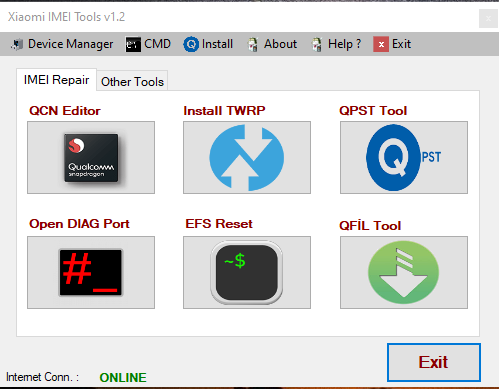
Features of Xiaomi IMEI Tools V1.2
IMEI Repair:
- QCN Editor: Easily modify and manage QCN files.
- Open DIAG Port: Enable diagnostic ports for advanced configurations.
- Bootloader must be unlocked.
- USB cable properly connected to the computer.
- Correct drivers installed.
- Phone powered on in File Transfer mode with USB debugging enabled.
- Phone rooted with Magisk.
Install TWRP:
Steps:
- Ensure bootloader is unlocked.
- USB cable properly connected.
- Drivers installed correctly.
- No spaces in the TWRP file path.
- Phone powered on in Fastboot mode (Volume Down + Power Key).
EFS Reset:
Requirements:
- Bootloader unlocked.
- Phone in TWRP mode (Volume Up + Power Key).
- Correct drivers installed.
- Phone rooted with Magisk.
QPST Tool & QFiL Tool:
- Use these tools for flashing firmware and other advanced operations.
EFS Backup and Restore:
Requirements:
- Bootloader unlocked.
- Phone in TWRP mode (Volume Up + Power Key).
- Correct drivers installed.
- Phone rooted with Magisk.
Install and Remove Magisk:
Steps:
- Bootloader unlocked.
- Phone in TWRP mode (Volume Up + Power Key).
- Use ADB Sideload to install or remove Magisk.
- Drivers must be correctly installed.
Device Manager & ADB CMD:
- Efficiently manage your devices and execute ADB commands.
Installation of Necessary Tools:
- Qualcomm Driver: Install for proper communication with your device.
- QPST Tool: Necessary for flashing and other operations.
How to Use Xiaomi IMEI Tools V1.2
- Download the Tool: Access the tool via the provided link.
- Extract and Install: Extract the setup file and proceed with installation.
- Run as Admin: After installation, right-click the desktop shortcut and run as administrator.
- Install Drivers: Follow on-screen instructions to install necessary drivers like QPST or Qualcomm. Skip if already installed.
- Connect Your Device: Plug in your device and follow the instructions for each function to ensure smooth operation.
Conclusion:
The Xiaomi IMEI Tools V1.2 is a must-have for anyone looking to manage, repair, or modify IMEI and other critical aspects of their Xiaomi devices. With its broad range of features and straightforward installation process, this tool offers a comprehensive solution to common IMEI-related challenges. Download Xiaomi IMEI Tools V1.2 today and streamline your device management tasks effortlessly.
Xiaomi IMEI Tools V1.2: Click Here





0 Comments