Arabic GFS Tool
Introduction
The Arabic GFS Tool V3.0.0 is a robust software tailored to handle language management and system optimization for Samsung devices. It is specifically crafted to address Arabic language issues and multilingual compatibility challenges ensuring a seamless user experience.
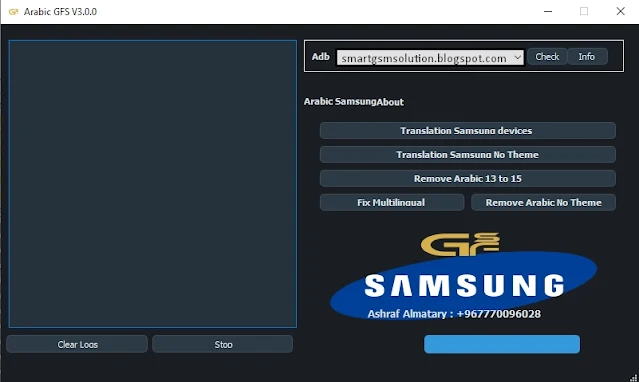
Key Highlights
- Lightweight and user-friendly interface.
- Compatible with a wide range of Samsung devices.
- Supports the latest Android versions (13 to 15).
- Offers efficient performance with quick processing times.
Features
- Samsung Device Translation: Translate the entire system into Arabic effortlessly.
- No Theme Translation: Manage translations even for devices lacking theme support.
- Remove Arabic (Android 13 to 15): Erase Arabic language support on modern devices.
- Fix Multilingual Compatibility: Resolve language-related issues for smoother operation.
- Remove Arabic Without Themes: Handle devices that don't support themes effectively.
Supported Devices
- All Samsung Galaxy series devices.
- Devices running Android versions 9 and above.
How To Use
- Prepare Your Device: Enable Developer Options and USB Debugging on your Samsung device.
- Install USB Drivers: Ensure that the correct Samsung USB drivers are installed.
- Connect Device: Use a USB cable to connect the device to your PC.
- Launch Tool: Open the Arabic GFS Tool V3.0.0.
- Choose Your Action: Select from the available features such as Translation or Removal.
- Execute and Wait: Let the tool process the action and follow the prompts.
How To Install
- Download the File: Obtain the Arabic GFS Tool installation package.
- Extract Files: Use an extraction tool like WinRAR to unzip the downloaded file.
- Run the Installer: Double-click the .exe file to start the installation process.
- Complete Installation: Follow the on-screen steps to finish the setup.
- Verify Installation: Launch the tool to ensure it’s installed correctly.
Benefits of Using Arabic GFS Tool
- Streamlines the customization process for Arabic-speaking users.
- Enhances multilingual support without compromising performance.
- Saves time and reduces manual effort.
- Ensures compatibility with the latest Android versions.
Conclusion
The Arabic GFS Tool V3.0.0 is an all-in-one solution for managing Arabic-related tasks on Samsung devices. Whether you need to translate remove pre-installed Arabic or fix multilingual issues this tool offers a reliable and efficient approach.





0 Comments