TFT Unlock Tool No Internet Connection
Introduction
The TFT Unlock Tool V4.8.0.0 is a powerful software for GSM professionals and technicians offering advanced unlocking repair and maintenance capabilities for Android devices. With improved features and bug fixes this latest update ensures a seamless user experience while providing essential tools for troubleshooting various device issues.
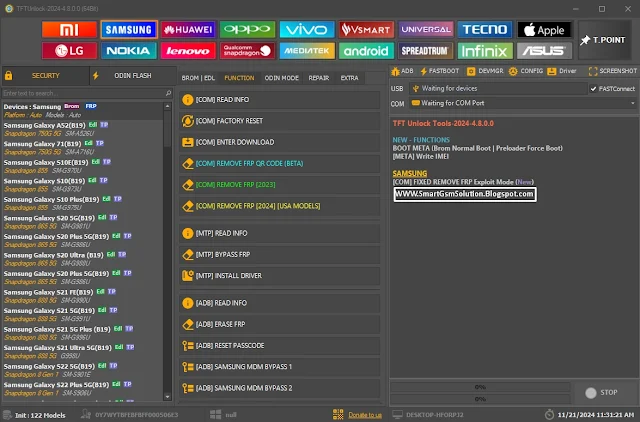 |
| TFT Unlock Tool |
Features
- Advanced Device Unlocking: Unlock FRP bootloader and MDM on major brands like Samsung TECNO Blackview and Archos.
- Samsung Features: Includes FRP and MDM unlocking and Softbrick fixes for repairing Samsung devices.
- BROM & Meta Mode Support: Enables operations like FRP removal MiCloud reset and bootloader unlocking in multiple modes.
- Recovery & Root Functions: Reset FRP format storage and root devices using Magisk for advanced repair options.
- Device-Specific Tools: Supports RockChip Medion and Archos devices for various functions such as resets flash reading and writing.
What TFT Unlock Tool Use For
- Fixing RESET MiCloud
- Format FRP/Google Account Remove
- Remove Password Pattern
- FIX IMEI Baseband
- Demo Remove
- Global Rom Full Flash
- Remove Huawei ID
- Full Backup Scatter Firmware
- Backup EDL 9008 Firmware
What’s New in TFT Unlock Tools-2024-4.8.0.0
NEW FUNCTIONS
BOOT META:
- Brom Normal Boot
- Preloader Force Boot
- [META] Write IMEI
SAMSUNG:
- [COM] FIXED REMOVE FRP Exploit Mode (New)
What’s New in TFT Unlock Tool 2024 4.7.3.3 (Previous Version)
Changelog Highlights:
- Mediatek META Mode: New features like Preloader Force Boot Safe Format EMMC and generic Factory Reset.
- Samsung Features: Added KG Lock Bypass FRP Removal in Exploit Mode and Softbrick Fix for seamless repair.
- Qualcomm Improvements: Enhanced protocol support for UFS chips and auto-loader detection.
Supported Devices
- Xiaomi
- OPPO
- Huawei
- ALIVE
- Qualcomm
- Nokia
- Samsung
- Lenovo
- Infinix
- Techno
- Universal
- And More...
How to Install
- Download: Obtain the TFT Unlock Tool from the official or provided link.
- Extract Files: Unzip the downloaded file into the C: drive for optimal performance.
- Disable Antivirus: Temporarily turn off antivirus software to prevent installation interference.
- Run the Setup File: Follow on-screen prompts to complete the installation.
- Update After Installation: Ensure you update the software for the latest features and bug fixes.
How to Use
- Connect to VPN (if required): Use tools like Psiphon for regions with restricted access.
- Install Necessary Drivers: Ensure proper device connectivity by installing drivers.
- Plug in Your Device: Connect your Android or iPhone device to your PC.
- Start Unlocking: Launch the TFT Unlock Tool and proceed with the desired operation.
- Password for the tool: TFT
Conclusion
The TFT Unlock Tool V4.8.0.0 is an indispensable software for GSM professionals offering extensive compatibility and enhanced features for unlocking and repairing Android devices. The tool's updates resolve numerous issues from previous versions providing improved performance and functionality. Before using always back up your data to avoid loss during the unlocking process.






0 Comments