TFT Unlock Tool V5.0.0.0
Introduction
The TFT Unlock Tool V5.0.0.0 is a powerful all-in-one unlocking and repair solution for mobile devices. It provides advanced features to unlock repair and optimize devices across various brands including Samsung Xiaomi and more. Whether you need to bypass FRP remove bootloader locks or fix complex device issues this tool is designed for technicians and enthusiasts seeking efficient solutions.
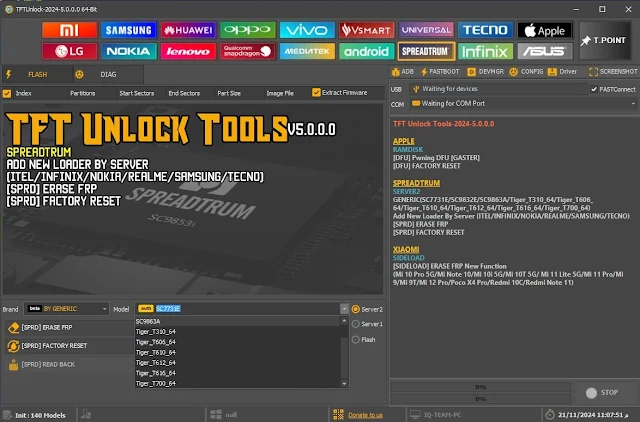 |
| TFT Unlock Tool V5 |
Features
Advanced Device Unlocking
- Unlock FRP bootloader and MDM on brands like Samsung TECNO Blackview and Archos.
Samsung Features
- FRP and MDM unlocking.
- Fix Softbrick issues for seamless Samsung device repair.
BROM & Meta Mode Support
- FRP removal MiCloud reset and bootloader unlocking.
- Operates in advanced modes like BROM and Meta for flexibility.
Recovery & Root Functions
- Reset FRP format storage and root devices using Magisk.
- Ideal for advanced device repair and customization.
Device-Specific Tools
- Supports RockChip Medion and Archos devices for resets firmware flash and more.
What is TFT Unlock Tool Used For?
- Fixing RESET MiCloud.
- Removing FRP/Google accounts.
- Password or pattern removal.
- IMEI and baseband repair.
- Removing demo modes.
- Flashing global ROMs and full backups.
- Removing Huawei ID.
- Full backup and restore for EDL 9008 firmware.
- Password = TFT
What’s New in TFT Unlock Tools V5.0.0.0
APPLE
- RAMDISK [DFU]: Pwning DFU and Factory Reset.
SPREADTRUM
- Added new loaders by server for devices like ITEL INFINIX NOKIA REALME SAMSUNG TECNO.
- Functions like Erase FRP and Factory Reset.
XIAOMI
- Sideload Mode: New FRP erase functions for models like Mi 10 Pro 5G Redmi Note 11 Poco X4 Pro and more.
Old Version: TFT Unlock Tool V4.8.0.0 Fix Latest Free (Update)
What’s New in TFT Unlock Tools V4.8.0.0
BOOT META
- Brom Normal Boot.
- Preloader Force Boot.
SAMSUNG
- Fixed FRP removal in Exploit Mode.
Supported Devices
- Major Brands: Samsung Xiaomi Huawei OPPO Lenovo Infinix TECNO and more.
- Chipsets: Qualcomm MediaTek and RockChip.
How to Install
- Download: Obtain the latest TFT Unlock Tool V5.0.0.0 from the link.
- Extract Files: Unzip the downloaded file into the C: drive.
- Disable Antivirus: Temporarily turn off antivirus to avoid interference.
- Run Setup: Follow the on-screen instructions to install.
- Update After Installation: Update the tool to access the latest features and fixes.
How to Use
- Launch Tool: Open the TFT Unlock Tool after installation.
- Select Device: Choose the brand and model of your device.
- Choose Operation: Select the desired action (e.g. FRP removal bootloader unlocking).
- Follow Prompts: Connect the device and follow the on-screen steps to complete the process.
Conclusion
The TFT Unlock Tool V5.0.0.0 is a comprehensive solution for mobile device unlocking and repair. Its advanced features and support for a wide range of devices make it an essential tool for technicians. Download it today to unlock the full potential of your repair workflow.





0 Comments