Tps tool v3.0 flashing | FRP | unlocking | bootloader unlocking | and bypassing Mi accounts
Introduction
TPS Tool V3.0 is an all-in-one GSM software solution designed to perform various operations on Android devices. This tool supports popular brands like Xiaomi Huawei Samsung Oppo Vivo and others. With features like firmware flashing FRP unlocking bootloader unlocking and bypassing Mi accounts TPS Tool V3.0 is a versatile tool for professionals and enthusiasts. It works offline offering a lifetime license and ensures secure and reliable usage.
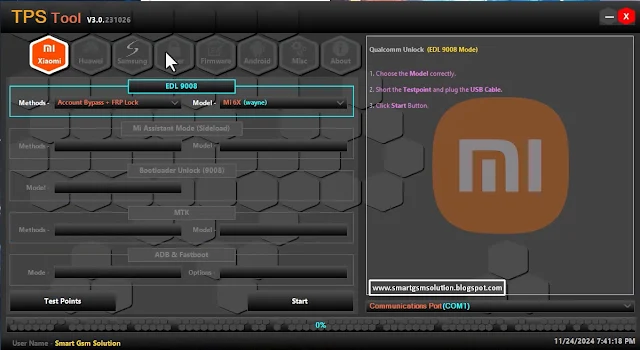 |
| TPS Tool v3.0 With Keygen |
Features Of Tps tool v3.0
- Offline Usage: No internet connection required offering lifetime access.
- Multi-Brand Support: Compatible with Xiaomi Huawei Samsung Oppo Vivo Realme Tecno Gionee iTel and more.
- SOC Compatibility: Works with Qualcomm MTK Hisilicon and Unisoc devices.
- User-Friendly Interface: Simple to navigate and operate even for beginners.
- Lightweight: Requires only 190 MB of storage and minimal system resources.
- Secure: Binds to your PC’s processor ID ensuring reliability and security.
- Multiple Operations: Flash firmware unlock bootloaders bypass FRP reset screens and more.
- Free Updates: Keep the tool up-to-date with free lifetime updates.
Read Also: TFT Unlock Tool V5.0.0.0 New ( Auto Update)
More Information About TPS Tool V3.0
Supported Devices:
- Realme: C11 [2021] C21Y C35 Narzo 50A Prime etc.
- Tecno: Spark 7 Spark 8C Pova Neo etc.
- Gionee: F10 Gionee Max.
- Infinix: Hot 12 Play Smart 5 Pro.
- iTel: A33 A49 Vision 1 Plus etc.
Special Instructions for Xiaomi:
- Bootloader unlocking for Qualcomm-based Xiaomi devices may require additional steps.
- Certain models such as Mi 8 SE and Mi 9 SE need downgrading before unlocking.
Video Guide How TO Install TPS Tool v3.0
How to Install Tps tool v3.0
- Download the TPS Tool V3.0 zip file (link provided below).
- Extract the downloaded file using WinRAR or 7-Zip.
- Locate the TPS Tool V3 Update.exe file and run it as an administrator.

- Follow the on-screen instructions to install the software.
- Once installed enter your key to activate the tool.
- TPS tool v3.0 With Keygen: Link1 Link2
- Keygen: Link1 Link2
How to Use Tps tool v3.0
- Open the installed TPS Tool as an administrator.
- Enter your activation key and click "Login".
- If you don’t have a key you can Generate one from the Keygen.
- Select the operation you want to perform from the main menu.
- Connect your device via USB and enable USB Debugging or boot into Fastboot/EDL mode as required.
- Follow the instructions displayed on the tool to complete the operation.
- Reboot your device to finish.
Conclusion
TPS Tool V3.0 is an essential tool for GSM professionals and Android users seeking a reliable solution for unlocking and repairing devices. Its offline capabilities extensive device support and lifetime license make it a valuable addition to any toolkit.





0 Comments