Natrix Soft Tool Self Activation
Introduction
The Natrix-Soft Tool is a great and powerful soft for all Android devices. As a tech enthusiast or an experienced technician you will always have all the options to get much more with this tool From device diagnostics to firmware flashing to FRP removal to language customization. It is self activated so it will give you a painless eyesore.
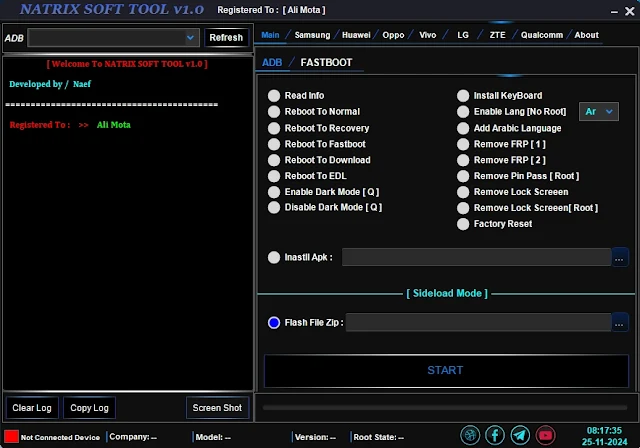 |
| Natrix Soft Tool V1 |
Features Of Natrix Soft Tool
Main Features
ADB Options:
- Read device info
- Reboot (Normal Recovery Download EDL Mode)
- Enable/Disable Dark Mode
- Install keyboard
- Add/Enable multiple languages
- Remove FRP and lock screen (with/without root)
- Factory reset
- Install APKs and flash .zip files via sideload
Fastboot Options:
- Device status check
- Reboot to various modes (Normal Bootloader EDL)
- FRP removal for Qualcomm SPD Lenovo Xiaomi HTC and others
- Format partitions (Cache User Data)
- Bootloader unlock/relock for older and newer devices
- OEM unlock for Moto
Read Also: TPS Tool v3.0 With Keygen Free Download
Brand-Specific Features
Samsung
ADB Functions:
- Remove Samsung account and FRP
- Factory reset and lock screen removal (with/without root)
- Language support and app removal (Sprint T-Mobile Verizon etc.)
Repair Options:
- Enable Diag
- Fix network and baseband issues
Unlock/FRP Options:
- Sim unlock (Verizon China Telecom)
- FRP removal (Qualcomm Exynos)
Huawei
- Enable ADB
- Remove FRP via ADB Fastboot or code
- Huawei ID removal
- Bootloader unlocking
Oppo
- Format and remove FRP for various models
- Support for MTK CPU devices
- Advanced diagnostics
Vivo
- Format and remove FRP for multiple models
LG
- Enable/disable Arabic without root
- Fix network and Wi-Fi issues
- Remove FRP and customize network settings
ZTE
Read Also: TFT Unlock Tool V5.0.0.0 New ( Auto Update)
How to Install Natrix Soft Tool
- Download the Natrix-Soft Tool: Obtain the latest version from the official link or trusted sources.
- Extract Files: Use tools like WinRAR to extract the downloaded ZIP file.
- Run the Installer: Execute the setup file and follow the on-screen instructions.
- Install Drivers: Ensure that all necessary drivers (ADB Fastboot etc.) are installed on your PC.
- Activate the Tool: Self-activation is built into the software for a seamless start.
How to Use Natrix Soft Tool
- Connect Your Device: Use a USB cable to connect your Android device to the PC.
- Select the Desired Mode: Choose between ADB Fastboot or brand-specific tools like Samsung or Huawei.
- Choose the Function: Select the specific task (e.g. FRP removal reboot or flashing).
- Execute the Process: Follow the on-screen prompts and wait for the tool to complete the task.
- Verify the Results: Ensure that the changes have been successfully implemented on your device.
Conclusion
The Natrix-Soft Tool is a must-have for anyone involved in mobile repair or customization. Its wide-ranging features and support for numerous brands make it a go-to solution for unlocking repairing and optimizing devices. With a self-activation feature it's ready to use straight out of the box.





0 Comments